




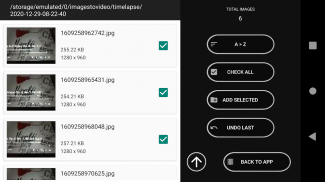
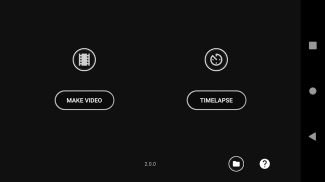
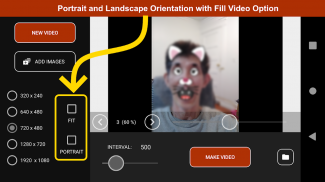
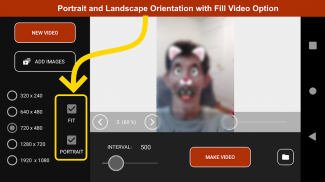
Images To Video (Time Lapse)

Description of Images To Video (Time Lapse)
Images To Video (Time Lapse) is an application designed for users who wish to create video files from multiple images and photos. This app allows for the transformation of still visuals into engaging video content, making it particularly useful for those interested in time-lapse photography. The application is available for the Android platform, and users can easily download Images To Video (Time Lapse) to enhance their multimedia projects.
One of the primary features of Images To Video (Time Lapse) is its ability to create videos in both landscape and portrait orientations. This flexibility enables users to tailor their video output according to their preferences or the requirements of the platform where they intend to share their creations. The app also offers options to fill and crop images, ensuring they fit correctly within the chosen video format. This functionality provides users with greater control over how their visuals are presented.
The time-lapse photo function included in the application is particularly notable. It allows users to compile a series of images taken over a period and compress them into a shorter video segment. This feature is ideal for showcasing processes that occur over time, such as the growth of plants or the progress of construction projects. By utilizing this function, users can create visually appealing time-lapse videos that highlight significant changes in a condensed format.
Navigating through the app is made simple with its user-friendly file explorer. Users can easily locate images stored on their devices, allowing for efficient selection and organization of visuals before the video creation process begins. The straightforward interface contributes to a seamless experience, making it accessible for individuals of varying skill levels.
Images To Video (Time Lapse) also incorporates a video encoding processor derived from the Android open-source Grafika, which has been modified for improved performance within the app. This integration ensures that the resulting video quality meets user expectations while maintaining a reliable processing speed. Users can expect their creations to be rendered quickly and efficiently without compromising on quality.
The app supports various image formats, enabling users to work with a wide range of photographs. Whether capturing images from a smartphone or utilizing professional photography equipment, the application accommodates different file types, enhancing its versatility. Users can select their preferred images from a gallery, which facilitates the creation of customized videos tailored to specific themes or occasions.
In addition to its core features, Images To Video (Time Lapse) allows for the adjustment of video settings, including resolution and frame rate. Users can fine-tune these parameters to achieve the desired look and feel for their videos. This level of customization enables users to create content that aligns with their personal style or the requirements of a particular project.
The sharing capabilities of the app also deserve mention. After creating a video, users can easily share their work across various social media platforms. This connectivity allows for a broader audience reach and the opportunity to showcase creative endeavors. The ability to share directly from the app simplifies the process, making it convenient for users to display their videos to friends, family, or followers.
Moreover, the app encourages users to explore their creativity by allowing them to experiment with different combinations of images and video lengths. This exploratory aspect can lead to unique creations that reflect individual artistic preferences. The flexibility in mixing and matching images fosters a creative environment where users can express themselves through digital storytelling.
Images To Video (Time Lapse) is not only a tool for creating videos but also serves as a platform for experimentation and innovation in multimedia projects. Users can engage with their content in new ways, capturing moments and turning them into dynamic narratives. The app's design supports an intuitive workflow, allowing for a smooth transition from image selection to video output.
For those looking to delve into the world of time-lapse photography or simply wanting to create engaging videos from their images, Images To Video (Time Lapse) offers a comprehensive set of tools and features. The combination of image editing options, video encoding, and sharing capabilities makes it a well-rounded application for video creation.
As users explore the functionalities of Images To Video (Time Lapse), they will find that the app provides an effective means to transform their photographic content into compelling video formats. The range of customization options allows for a personalized touch, ensuring that each video produced can uniquely represent the user's vision.
For more information, visit the developer's website at http://www.busywww.com.

























